Scholarship Universe Setup
Access to Scholarship Universe requires students to setup two factor authentication. There are multiple two factor solutions available to you. You may use text messages (SMS) or an authenticator app (recommended).
- Download an authenticator app on your phone, Snow College recommends the Microsoft Authenticator App for those not already enrolled in DUO.
- If you prefer text message (SMS) two factor, you can skip this step
- Setup your two factor authentication by clicking HERE
- Enter your Snow College username and password (same as badgerweb)
- You will be presented with this screen. Select Mobile (recommended) to use the authenticator
app or SMS for Text messages as the MFA type and follow the on screen instructions
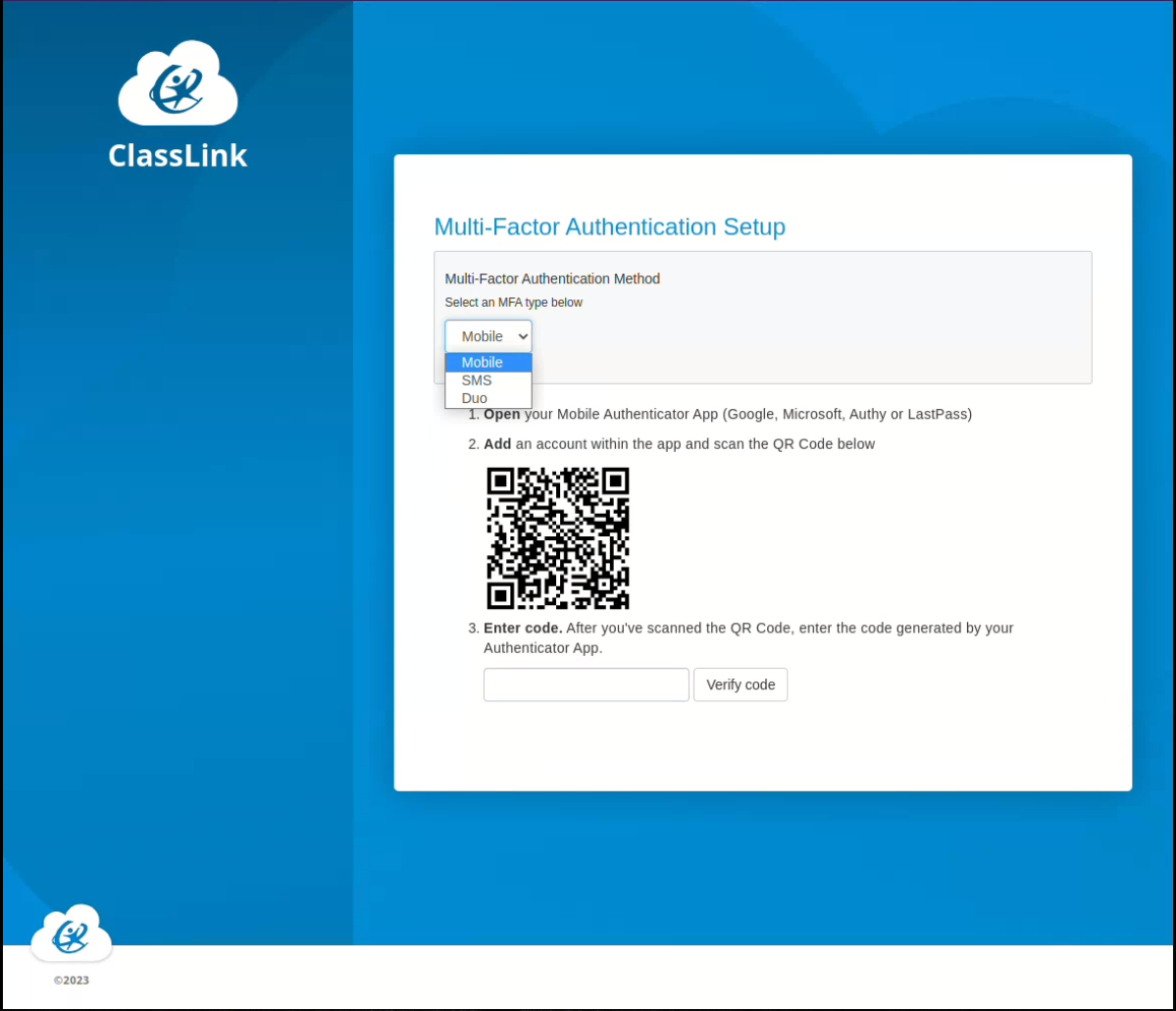
- You will be prompted to setup a password recovery method. (If using the email recovery
method,
make sure not to use your @snow.students.edu email) Follow the on screen instructions - Congratulations! You have successfully set up your two factor. You can now close the tab.
- Click HERE to login to Scholarship Universe. Agree to the terms and conditions and complete
the questionaire to start matching to Scholarships.
Issues setting up your account or login, call 435-283-7777